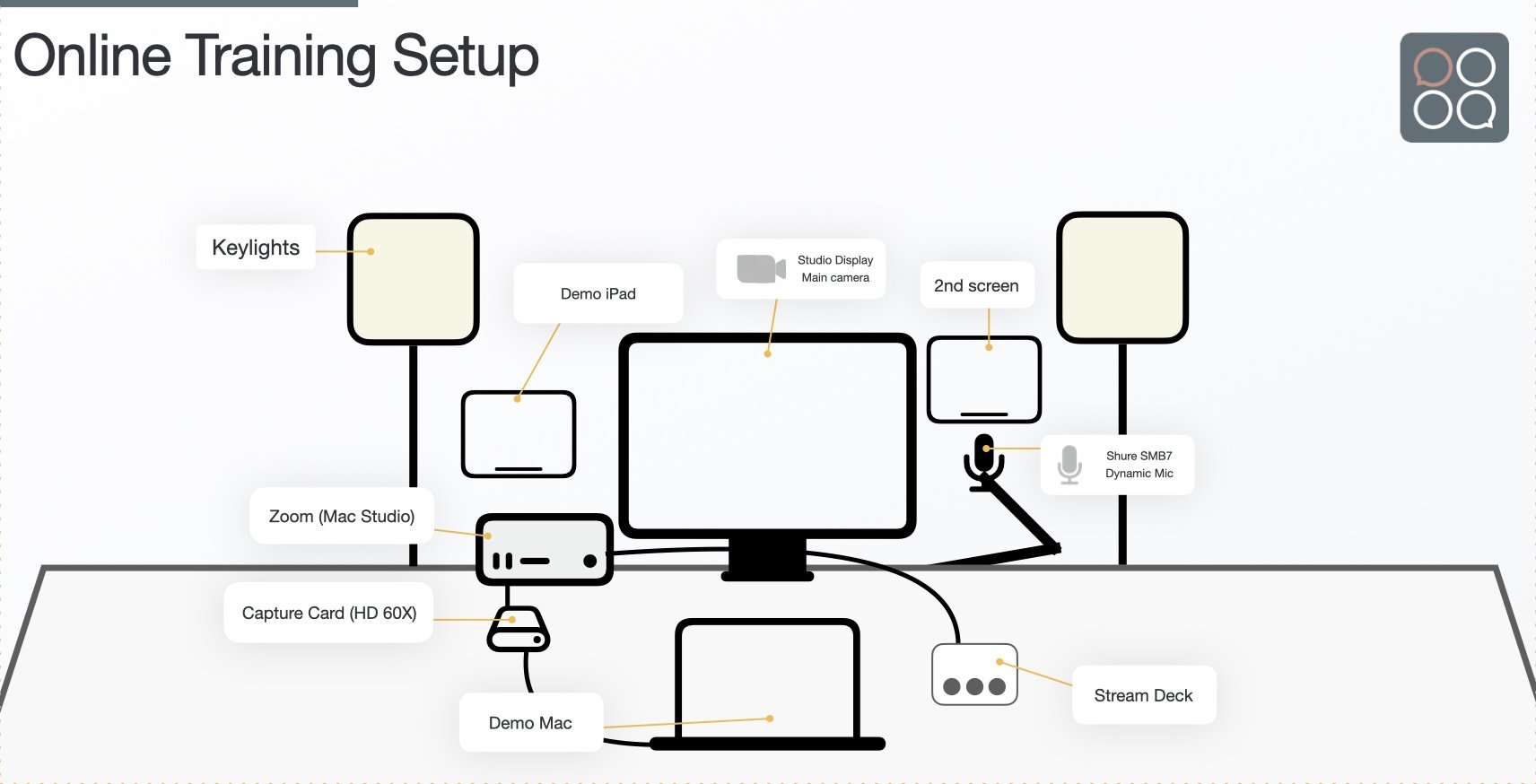Equipment for Online Engagements
Covid lockdown truly changed the way online training is delivered. We have tried many different approaches, applications and hardware. This is page is around the current setup we are using. Not all our deliveries are the same depending on audience and situation.
We try to link to the manufacturers page and we do not receive any affiliate kickback, so feel free to look for a local supplier if you want to but anything yourself.
Audio
In my opinion, Audio is the first place to start improving your online setup. If you host a lot of online meetings or do training and education online, the most important thing is that you can be hear properly AND that it is not a straining tenuous experience to listen to you.
We often train two hosts on the same call, so we chose a dynamic microphone because it doesn't pic up a lot of room acoustics and potential surrounding noise. This means we can actually deliver training in the same room in two different sessions without overhead in each other’s microphone.
Shure SMB7 dynamic Microphone. Podcast and vocal recording classic. Very comfortable deep and full sound but is historically very low so you need a mixer or a pre-amp to boost the signal.
Elgato Wave XRL. A soundcard with a dedicated volume button for input, output and monitoring mix if you connect a headphone and want to balance the sound. Takes 1 XLR input and connects via USB to the computer.
Elgato Wave Mic Arm Low Profile. A dynamic mic has to be closer to the sound source so we chose a low profile mic arm that doesn't get in the picture but still allows you to be able to type and have access to your desk.
Lights
Before you start spending money on expensive webcams, your are eventually going to get much more out of good lightning. We have two lights angled a little from either side allows you to play with a little bit of shadow to give your face som structure while still giving the camera great light to work with. These lights coma with have a desk stand, but we also got Elgato arms to actually mount them on the desk and make them more stable.
Elgato Key Light Air. Lightweight but very powerfull and not too big in a smaller space. They can be controlled from your computer, through an iPhone App or a Button Controller like the Stream Deck.
Elgato Master Mount L. A very versatile mount for a desk or similar. Can be expanded with extra arms and mounts anything with a standard camera 3/4” thread.
Practical Lights
If you want to take your video training or online meeting setup to the next level, adding some lights to your background can be very effective. It can be as simple as a floor lamp or a small lightbulb on a shelf, and in videography, this is referred to as a practical light.
Phillips Hue Signe Gradient Table Lamp. Very thin and can be almost hidden behind something like a plant, but still throw gradient lights on the wall.
Nanoleaf Essentials Lightstrip. Compatible with Apple HomeKit, this is a fairly affordable lightstrip.
Control units
If you have a lot of equipment and software running at the same time, it can be very helpful to buy a hardware controller of some kind. The Elgato Stream Decks lets you automate and do custom buttons for almost anything like, controlling your microphone, lights, slides show, video switcher and so forth.
Elgato Stream Deck XL. This is the biggest Stream Deck and is great for playing and building a lot of clever workflows. If you get exited by this sort of thing, definitely get the big one right away. I you just need it to be practical, lesser models will do fine.
Elgato Stream Deck+. Newer version with dials to control audio and lights.
Camera and computer
With the introduction of Apple Silicon, the Image Signal Processors in the build in Webcams from Apple have risen to an amazing quality. With an external webcam or DSLR camera with a capture card, comes the hassle of setting up, configuring and maintaining. The studio display has a built in webcam and positioning the content at the top of the screen, just below the camera means the participants can feel like you’re looking at them. Along with it is the Mac Studio that powers everything. Meeting software, camera and scene switcher and Keynote.
Software
We do many different kinds of online training, some more restricted than others and often it is mandated what can be used. Mostly training is delivery through WebEx or Zoom and often Keynote is used. However, when allowed, you can greatly customise your setup with a software switcher:
Ecamm Live
An amazing broadcasting and streaming application that allows you to build scenes with multiple inputs like cameras, iPads, and iPhones, lets you build graphical overlays and has text, timer and countdown functionality. This can be used to quickly switch between demoing a computer or an iPad to displaying a Keynote presentation.